Pinterest Click Fraud: How to Spot It, Stop It, and Save Your Ad Budget

Pinterest may feel brand-safe, but it isn’t immune to click fraud.If Pin clicks surge while sessions or sales stall, your data’s being distorted.Bots, click spamming, and accidental taps quietly drain budget and skew bidding.According to Spider AF's 2025 Ad Fraud White Paper, ad fraud averaged 5.1% in 2024 and cost an estimated $37.7B globally. This guide shows how to spot Pinterest click fraud fast—and how Spider AF helps block it before it poisons optimization.
Why Pinterest click fraud matters (even on a “safe” platform)

Pinterest has a reputation for brand‑safe, inspiration‑driven content. But like every ad channel, it’s not immune to invalid traffic (IVT) and click fraud that quietly drains budgets and corrupts optimization data. If you’re seeing surges in clicks with flat sessions, weird geo/device patterns, or a widening gap between Pin clicks and Outbound clicks, you could be paying for attention that never had purchase intent.
Two realities to anchor on:
- Pinterest actively filters IVT and is MRC‑aligned. Pinterest states it follows Media Rating Council (MRC)/IAB standards and filters General Invalid Traffic (GIVT); it also clarifies the difference between a Pin click (in‑unit click/expand) and an Outbound click (redirect to your site). In 2025, Pinterest reports that ~5.2% of ad requests were prevented from being served to invalid traffic.
- Fraud is still a measurable cost across digital ads. According to Spider AF's 2025 Ad Fraud White Paper, the average ad fraud rate in 2024 was 5.1%, and estimated global losses reached $37.7B.
Pinterest’s own Description of Methodology also makes one thing crystal clear: ads run only on Pinterest‑owned properties (no third‑party publisher network), which reduces some supply‑chain fraud vectors—but doesn’t eliminate bots, click spamming, or accidental taps that inflate “clicks” and pollute your machine‑learning signals.
This guide covers how Pinterest measures clicks, what suspicious patterns look like, how to harden your conversion tracking, and the fastest way to stop paying for bad clicks—plus when to add Spider AF PPC Protection and Fake Lead Protection to keep your data (and budget) clean.
How Pinterest counts clicks (and why that matters for fraud)

Pin clicks vs. Outbound clicks
Pinterest records two different click types:
- Pin click: an in‑unit action (tap/expand) on the ad itself; advertisers are billed on Pin clicks.
- Outbound click: a redirect to your landing page (site/app store).
The platform uses a “one‑click‑per‑impression” methodology and applies insertion‑window and IVT filters consistent with MRC/IAB guidelines. Expect natural gaps between Pin clicks and Outbound clicks (especially on mobile, where the first tap expands the Pin and a second interaction drives the redirect). Large or sudden gaps that widen may indicate accidental taps, latency, poor landing‑page performance—or bot‑like patterns to investigate.
Where Pinterest reduces risk—and where you still must look
Because Pinterest does not serve ads on external publisher sites, you avoid some made‑for‑advertising (MFA) placement risks and 3P ad‑server spoofing. Still, IVT can appear via automated behavior, data‑center traffic, or farmed/compromised accounts. Pinterest says it uses account‑level validation and activity‑based techniques to prevent serving to suspicious users, but post‑serve anomalies can still manifest in your analytics and CRM.
The data: what “bad clicks” do to performance
- According to Spider AF's 2025 Ad Fraud White Paper, invalid clicks convert at roughly half the rate of valid clicks (1.29% vs. 2.54%), which means cleaner traffic nearly doubles CVR.
- According to Spider AF's 2025 Ad Fraud White Paper, click spamming accounts for ~76.6% of detected invalid clicks, with additional contributions from bots, spoofed user agents, and data‑center traffic—tactics that can inflate click counts while depressing real conversions.
- Pinterest emphasizes compliance with MRC click and impression standards and reports ongoing filtration of non‑human activity. That’s good—but filtration ≠ elimination; marketers still need downstream defenses and independent verification on landing traffic and leads.
A practical checklist to diagnose Pinterest click fraud

1) Read the metrics the way Pinterest does
- Use both Pin clicks and Outbound clicks in analysis; track Outbound‑to‑Pin click ratio over time by campaign/creative/placement. Sharp drops in the ratio (with stable creative and targeting) can signal accidental taps or IVT spikes.
2) Compare platform clicks to site sessions
- Expect some discrepancy (redirect block, bounces before load). Large, persistent gaps—especially with spiky CTR or impossible dwell times—warrant investigation. Community reports often mention mismatches due to bots or quick abandons; rule out tag issues first.
3) Harden measurement with server‑side events
- Implement the Pinterest Conversions API to send server‑validated conversions directly to Pinterest, improving attribution and reducing noise from blocked scripts. Pair with your Pinterest Tag for redundancy.
4) Hunt patterns fraudsters can’t fake
- Geo/device/time anomalies (e.g., out‑of‑market clicks), unusual ASN/data‑center clusters, rapid‑fire repeat clicks without scroll or engagement, or high Pin clicks with low Outbound clicks from specific cohorts.
5) Secure your forms to stop fake leads
- Add friction (honeypots, velocity limits, form fingerprinting). Fake leads waste sales time and retrain your bidding toward junk. According to Spider AF's 2025 Ad Fraud White Paper, organic channels showed ~4.06% fake lead rate vs. 0.91% on paid—proof you need cross‑channel screening, not just ad‑level filters.
6) Keep your client‑side scripts clean
- Tag abuse and malicious scripts can generate false events. PCI DSS 4.0.1 brings client‑side security mandates into scope. Spider AF SiteScan inventories third‑party scripts, flags risky behavior, and provides anomaly alerts—useful insurance when evaluating suspicious spikes.
How to reduce Pinterest click fraud—fast
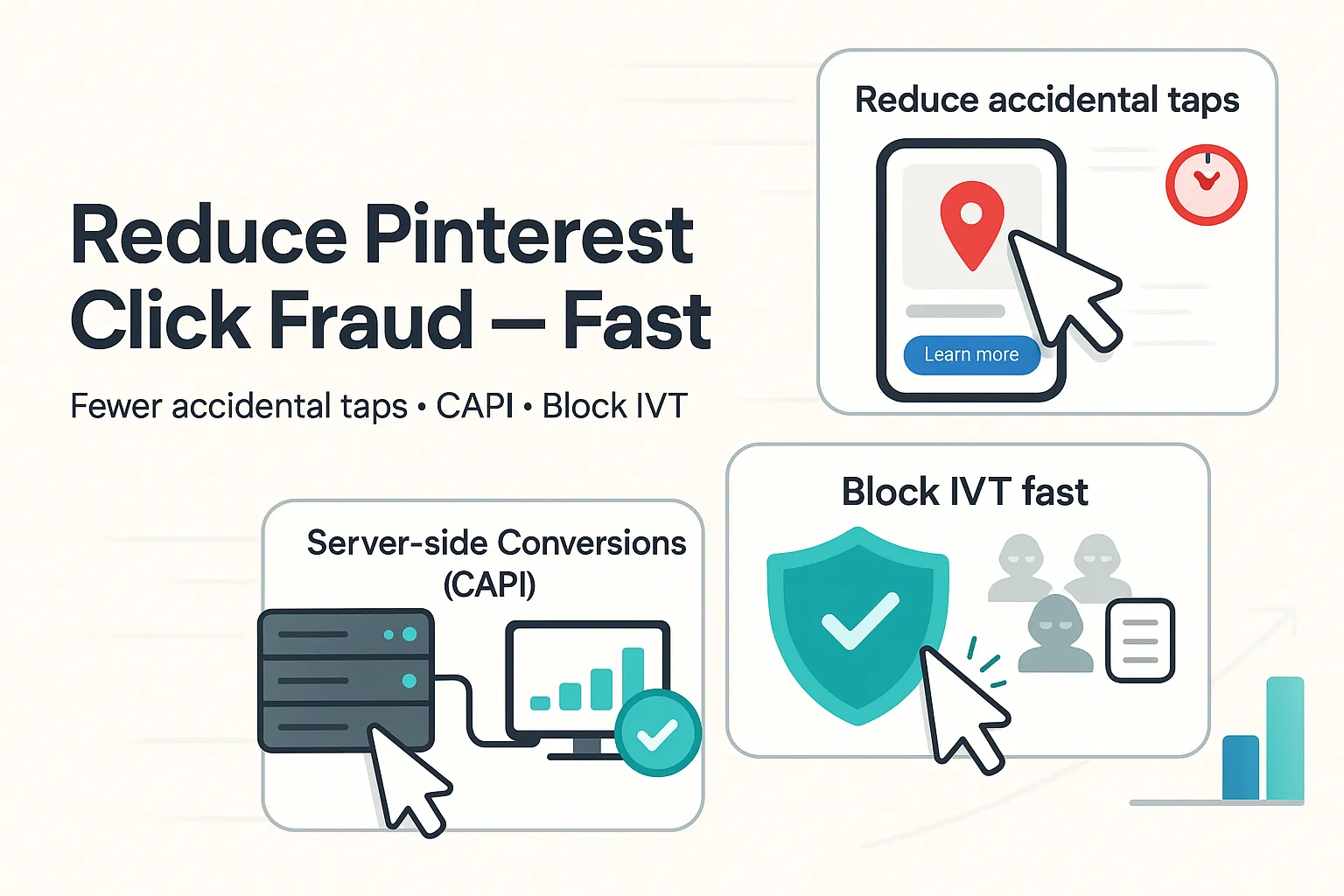
Calibrate targeting and creative to reduce accidental taps
- Use tighter audience intent signals and creative that emphasizes clear next steps (minimize curiosity taps). Review Pinterest’s targeting overview to narrow audiences prudently.
Fortify attribution and optimization
- Deploy Pinterest Conversions API and reconcile with your analytics/CRM to weed out inflated post‑click metrics and make sure your bid strategies train on clean signals.
Add independent IVT defense with Spider AF
- Detect & block invalid clicks in near‑real time: Spider AF evaluates landing traffic and pushes audience exclusions to social platforms (e.g., Meta); for search, it uses IP/audience exclusions. This keeps bad actors out of your retargeting pools and future optimization cycles.
- See what was blocked and why: Investigate click logs and campaign‑level fraud patterns, then export evidence for finance or platform support.
- Protect lead quality: Spider AF’s Fake Lead Protection integrates with your CRM to score and suppress fraudulent conversions automatically—helping you cut CPL and keep models honest.
Bonus: Because Pinterest runs only on its own properties, you won’t fight third‑party placement spoofing—but you can still suffer bot/automation artifacts. Pair Pinterest’s built‑in filtration with Spider AF’s independent checks to close the loop.
Common questions about Pinterest click fraud

“If Pinterest filters IVT, why do I still see suspect clicks?”
Filtration is necessary but not sufficient. MRC‑aligned platforms filter GIVT and SIVT to the best of their models, yet residual IVT and accidental taps can still slip into your metrics—especially when creative encourages expands rather than outbound visits. Independent verification and server‑side conversion signals help separate signal from noise.
“Is my big gap between Pin clicks and sessions a red flag?”
Sometimes. First rule out tagging and load issues; Pinterest notes that a click can be counted when a tap occurs but analytics may miss the visit if the page doesn’t fully load. If the gap persists across solid pages and fast TTFB, investigate bot/automation patterns or accidental taps by placement/creative.Community
“Does Pinterest run on an audience network where I need massive placement exclusions?”
No. Pinterest explains it does not serve ads to external publisher websites—ads run on Pinterest‑owned surfaces only. That reduces some MFA risks but not all IVT.
Recommended Spider AF setup for Pinterest advertisers
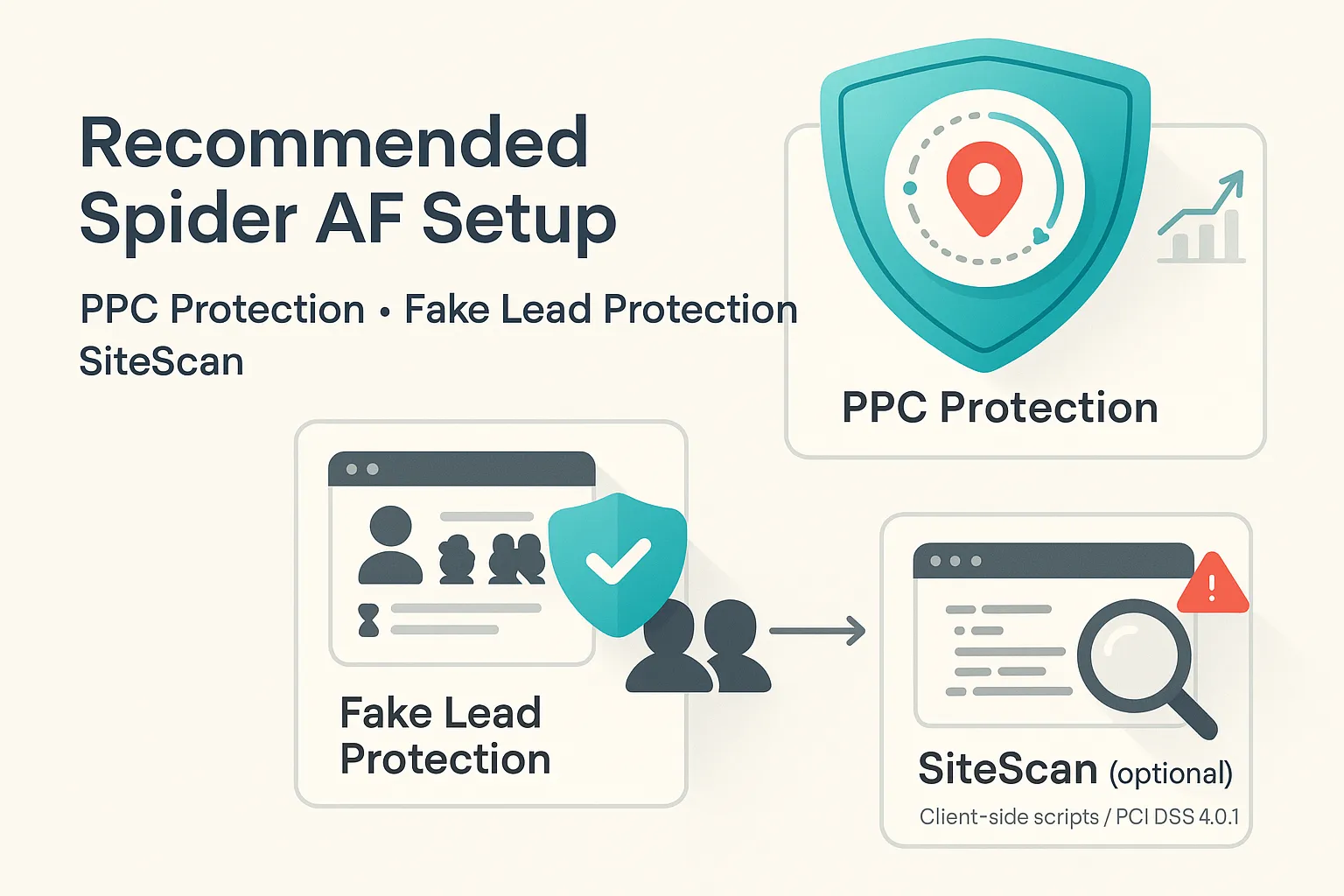
- Install Spider AF on your site to evaluate inbound traffic quality and create rolling exclusion audiences that prevent invalid users from re‑entering your paid funnels.
- Enable Fake Lead Protection with CRM integration to suppress junk conversions in real time; keep optimization datasets clean. According to Spider AF's 2025 Ad Fraud White Paper, one case improved ROI by 152% after eliminating fraudulent leads.
- Run SiteScan (optional) if you process payments or PII to detect script tampering that can fabricate events or leak data—aligned with PCI DSS v4.0.1 client‑side requirements.
Start protecting your budget today with Spider AF PPC Protection → https://spideraf.com/ppc-protection
If lead gen is your goal, add Fake Lead Protection → https://spideraf.com/fake-lead-protection
Want a quick health check? Scan your site with SiteScan → https://spideraf.com/sitescan
Key takeaways
- Pinterest filters IVT and is MRC‑aligned, but residual bad clicks still distort spend and learning.
- According to Spider AF's 2025 Ad Fraud White Paper, invalid clicks convert ~2x worse than valid ones, so removing them has an outsized impact on ROI.
- Server‑side conversions + independent IVT controls (Spider AF) = cleaner data, better bids, lower CPL.
Conclusion
Pinterest is a valuable, brand‑safe channel—but it’s not immune to bots, click spamming, and accidental taps that siphon budget and corrupt optimization. Read the platform’s metrics the way Pinterest defines them, lock in server‑side conversions, and layer Spider AF to proactively block invalid users and suppress fake leads. The outcome: fewer junk clicks, cleaner models, higher‑quality conversions.
Most relevant Spider AF product for this topic: PPC Protection to detect & block invalid clicks and keep exclusion lists fresh. Pair with Fake Lead Protection for lead‑gen campaigns.
Try Spider AF free today → https://spideraf.com/ppc-protection



















